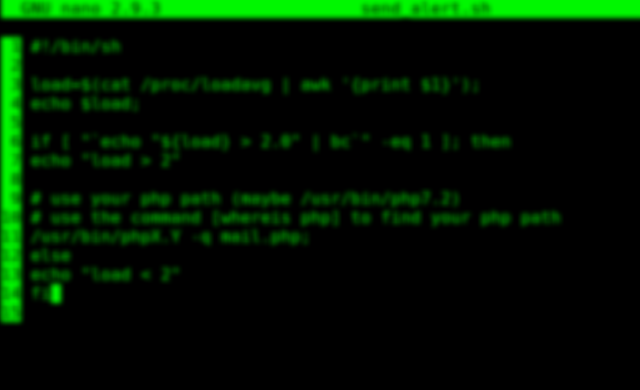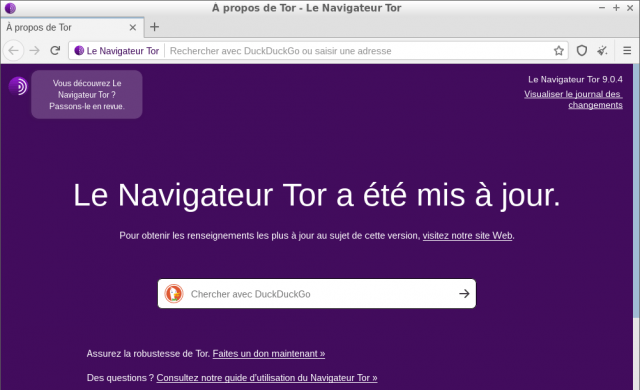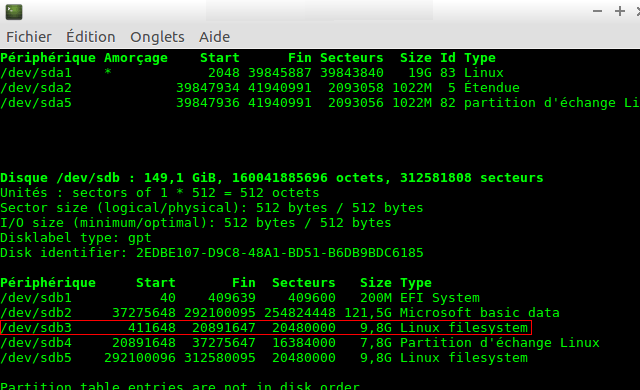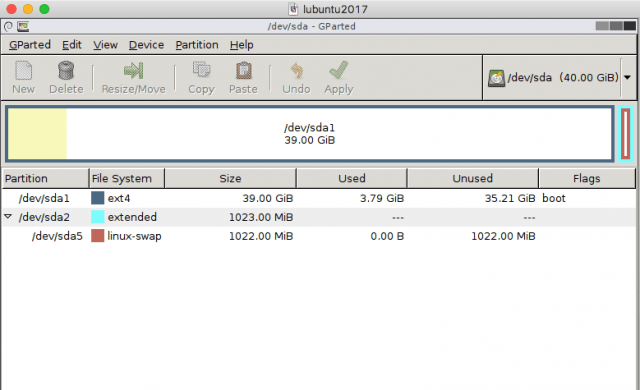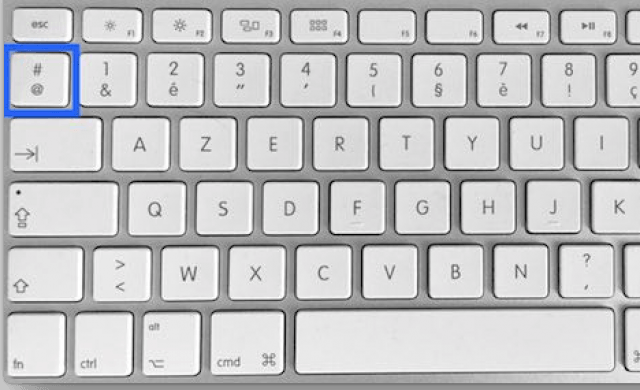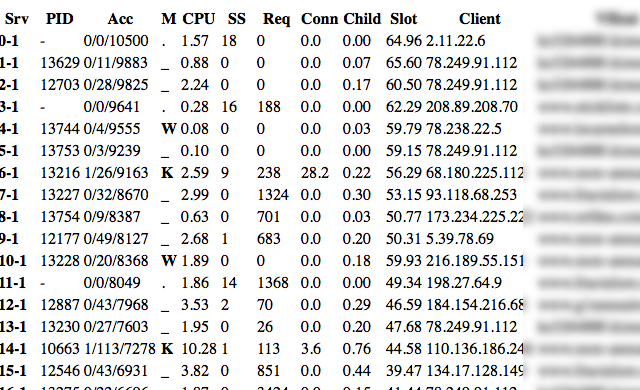Tutoriel N° 2dc
Install and update youtube-dl on ubuntu
1/ first method
Open a terminal and write:
nano youtube-dl_install_update.sh
#!/bin/sh
sudo apt update
sudo apt-get remove -y youtube-dl
sudo wget https://yt-dl.org/latest/youtube-dl -O /usr/local/bin/youtube-dl
sudo chmod a+x /usr/local/bin/youtube-dl
hash -r
sudo youtube-dl -U
sudo apt update
sudo apt-get remove -y youtube-dl
sudo wget https://yt-dl.org/latest/youtube-dl -O /usr/local/bin/youtube-dl
sudo chmod a+x /usr/local/bin/youtube-dl
hash -r
sudo youtube-dl -U
Execute this install script:
sh youtube-dl_install_update.sh
And then to download a youtube video:
sudo youtube-dl url_video-youtube
By default, Youtube-dl will save the audio in Ogg (opus) format.
If you prefer to download any other formats, for example mp3, run:
sudo youtube-dl -x --audio-format mp3 url_video-youtube
Download playlist
sudo youtube-dl -i playlist_url
Select quality
sudo youtube-dl -F -i url_video-youtube
sudo youtube-dl -F -i playlist_url
format code extension resolution note
249 webm audio only tiny 53k , opus @ 50k (48000Hz), 1.46MiB
250 webm audio only tiny 68k , opus @ 70k (48000Hz), 1.78MiB
251 webm audio only tiny 121k , opus @160k (48000Hz), 3.17MiB
140 m4a audio only tiny 130k , m4a_dash container, mp4a.40.2@128k (44100Hz), 3.74MiB
160 mp4 256x144 144p 28k , avc1.4d400c, 25fps, video only, 390.66KiB
133 mp4 426x240 240p 38k , avc1.4d4015, 25fps, video only, 581.24KiB
242 webm 426x240 240p 62k , vp9, 25fps, video only, 1008.33KiB
278 webm 256x144 144p 62k , webm container, vp9, 25fps, video only, 866.98KiB
134 mp4 640x360 360p 73k , avc1.4d401e, 25fps, video only, 860.37KiB
135 mp4 854x480 480p 90k , avc1.4d401e, 25fps, video only, 1.06MiB
243 webm 640x360 360p 92k , vp9, 25fps, video only, 1.49MiB
244 webm 854x480 480p 119k , vp9, 25fps, video only, 1.93MiB
136 mp4 1280x720 720p 151k , avc1.4d401f, 25fps, video only, 1.63MiB
247 webm 1280x720 720p 186k , vp9, 25fps, video only, 2.98MiB
22 mp4 1280x720 720p 185k , avc1.64001F, mp4a.40.2@192k (44100Hz)
18 mp4 640x360 360p 226k , avc1.42001E, mp4a.40.2@ 96k (44100Hz), 6.56MiB (best)
then
sudo youtube-dl -f 160 -i url_video-youtube
sudo youtube-dl -f 160 -i playlist_url
2/ another method
Open a terminal and write:
nano youtube-dl_install_update.sh
#!/bin/sh
clear
sudo apt-get install figlet > /dev/null
figlet youtube-dl
echo ""
sudo curl --silent -L -k https://yt-dl.org/downloads/latest/youtube-dl -o /usr/local/bin/youtube-dl
sudo chmod a+rx /usr/local/bin/youtube-dl
echo "youtube-dl installed"
echo ""
clear
sudo apt-get install figlet > /dev/null
figlet youtube-dl
echo ""
sudo curl --silent -L -k https://yt-dl.org/downloads/latest/youtube-dl -o /usr/local/bin/youtube-dl
sudo chmod a+rx /usr/local/bin/youtube-dl
echo "youtube-dl installed"
echo ""
Execute this install script:
sh youtube-dl_install_update.sh