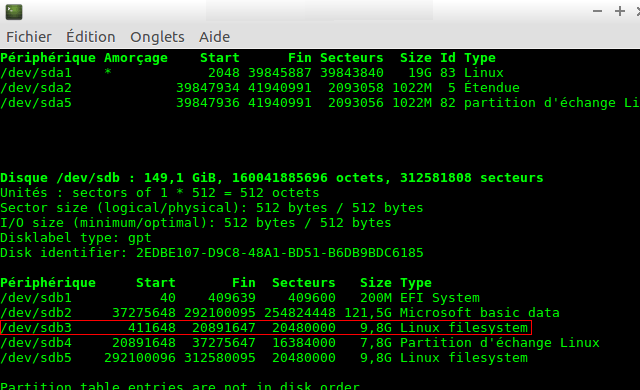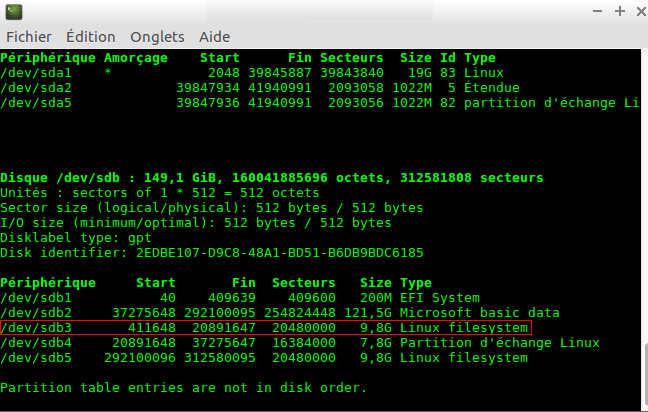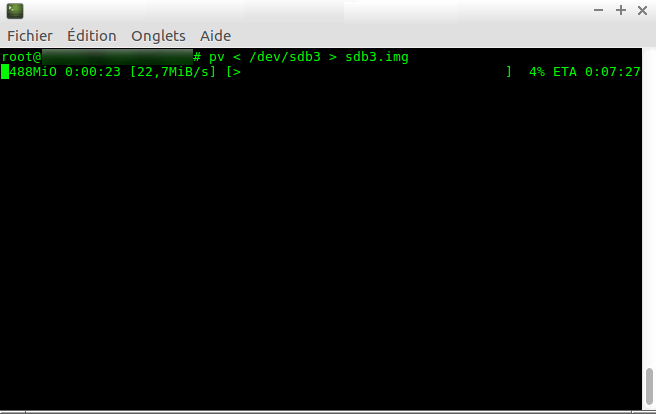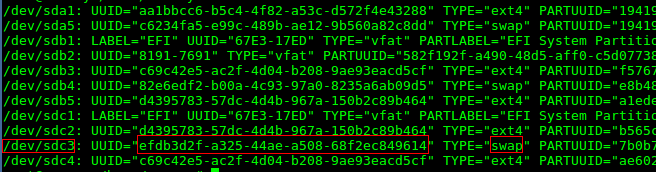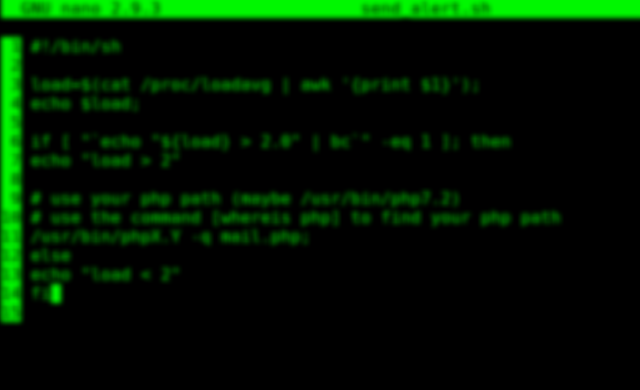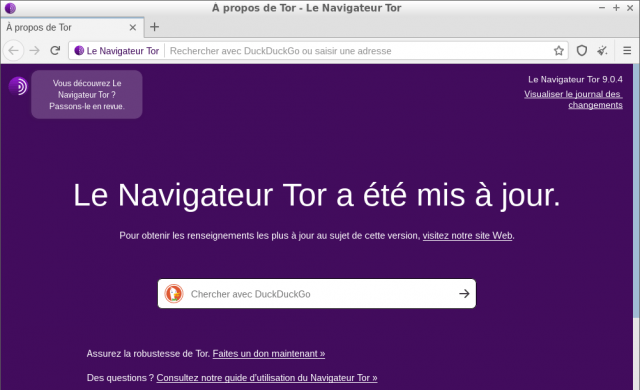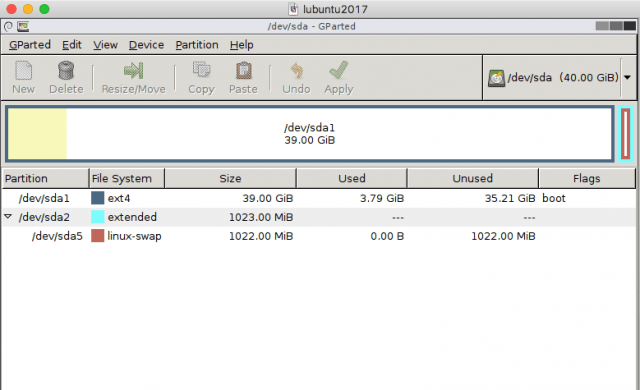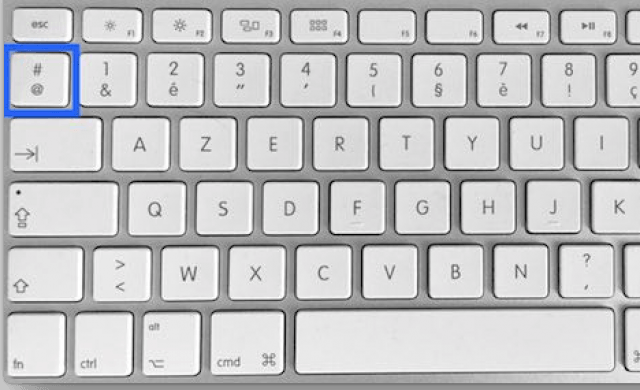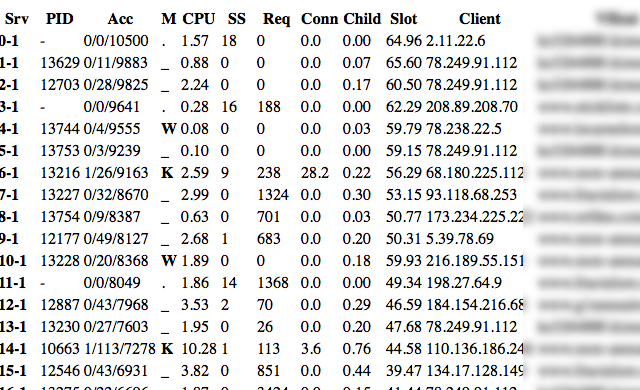Tutoriel N° 2c8
Backup partition ext4, swap, EFI on ubuntu
1/ Boot on external linux (Live CD, or vmware)
2/ Install tools
3/ Backup ext4 partition
4/ Restore your ext4 partition on same disk and same location sdb3
5/ Create a new external usb disk with the backup ext4 partition
1/ Boot on external linux (Live CD, or vmware)
You need Live CD ubuntu, or a wmware linux because we need clone an umount partition.
Boot on Live CD ubuntu (or vmware)
Install pv:
shareannonce@shareannonce:~$ sudo apt install pv
Use root user:
shareannonce@shareannonce:~$ sudo passwd root (if you don't have create your root account)
Find your partition name to clone ext4:
shareannonce@shareannonce:~$ sudo fdisk -l
3/ Backup ext4 partition
shareannonce@shareannonce:~$ sudo su
shareannonce@shareannonce:~$ pv < /dev/sdb3 > sdb3.img
4/ Restore your ext4 partition on same disk and same location sdb3
You need to have boot on external linux (Live CD USB per example)
sudo fdisk -l to check the name of the ext4 partition to restore (/dev/sdb3)
unmount partition:
shareannonce@shareannonce:~$ umount /dev/sdb3
format partition (optional):
shareannonce@shareannonce:~$ mke2fs -t ext4 /dev/sdb3
restore partition:
shareannonce@shareannonce:~$ pv < sdb3.img > /dev/sdb3
5/ Create a new external usb disk with the backup ext4 partition
Clone on another disk
First Time on target disk sdc:
You need to have free space on your disk (format GUID with disk utilities on macos)
/dev/sdc1: You need an EFI partition (if doesn't exist) -200Mo
/dev/sdc2: Create ext4 (same size) with gparted and format - 10Go
/dev/sdc3: Create linux swap (same size) needn't to be format - 8Go
unmount partition:
shareannonce@shareannonce:~$ umount /dev/sdc4
restore partition:
shareannonce@shareannonce:~$ pv < sdb3.img > /dev/sdc4
mount partition:
shareannonce@shareannonce:~$ mount /dev/sdc4 (ignore error)
shareannonce@shareannonce:~$ lsblk --fs show uuid
shareannonce@shareannonce:~$ sudo blkid show uuid
shareannonce@shareannonce:~$ nano /media/user/d4395783-57dc-4d4b-967a-150b2c89b464/etc/fstab
UUID=82e6edf2-b00a-4c93-97a0-8235a6ab09d5
Replace UUID with the new UUID of the linux swap partition
UUID=efdb3d2f-a325-44ae-a508-68f2ec849614
You need to make a gdisk and refind on EFI partition (watch other tutoriel)
https://www.shareannonce.com/david/tutorial/2c5
13/ 14/ /15 /16
Boot with alt key (on macos)