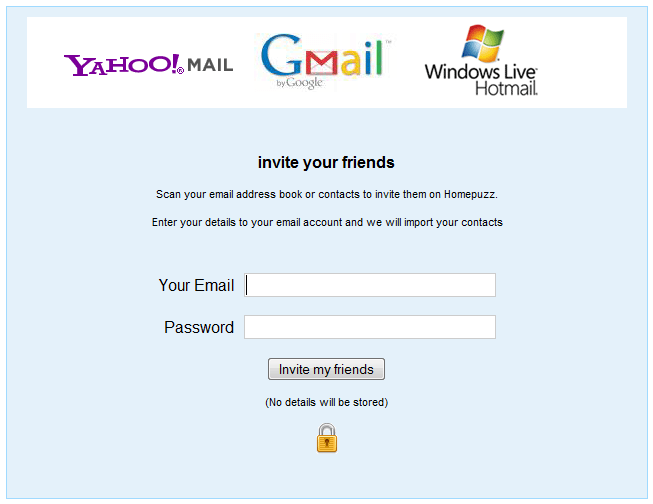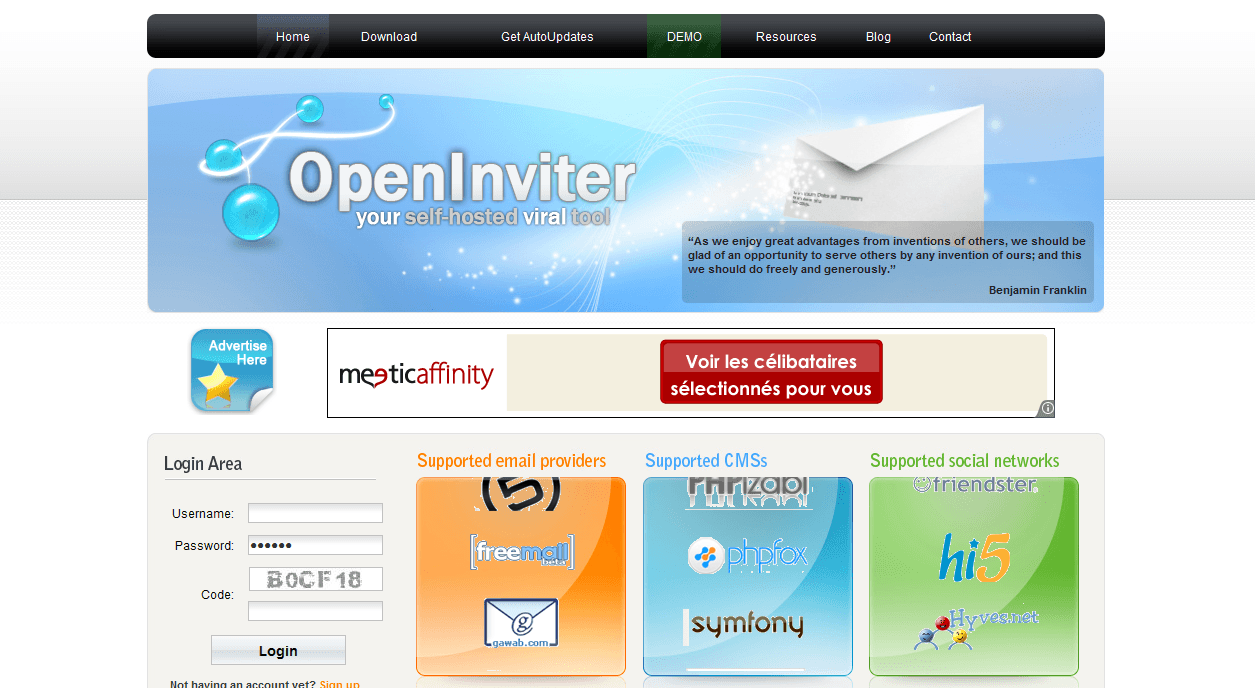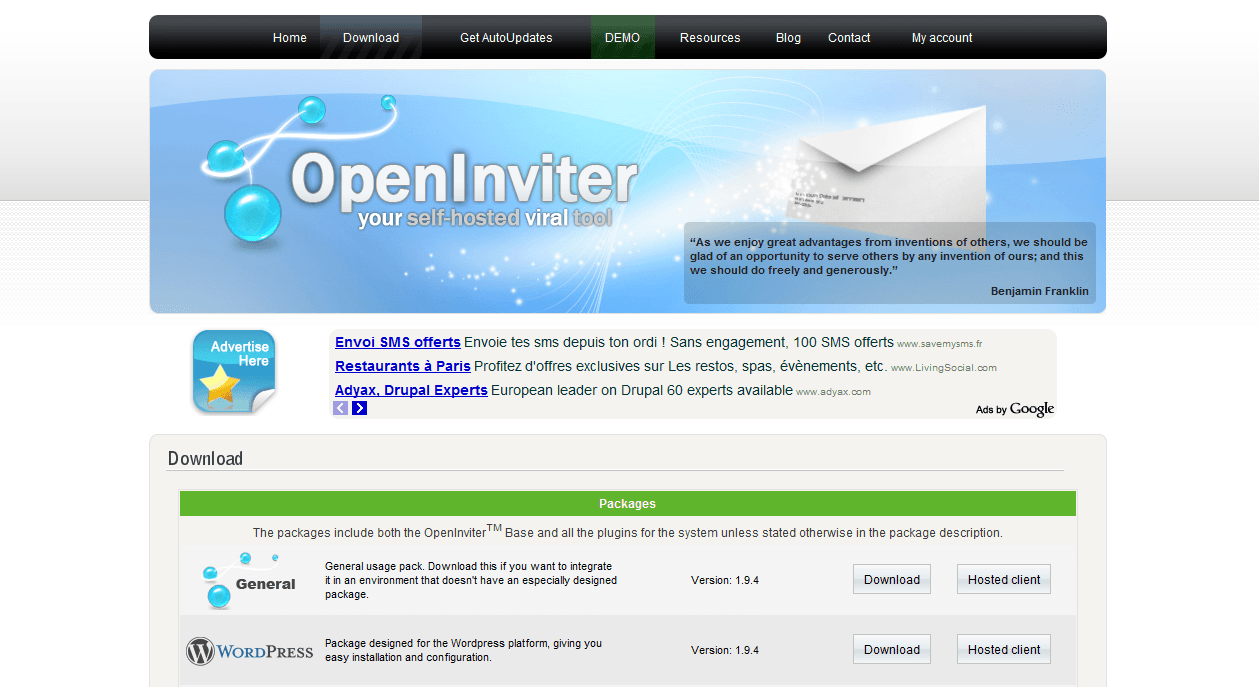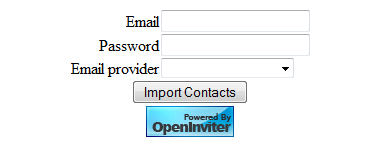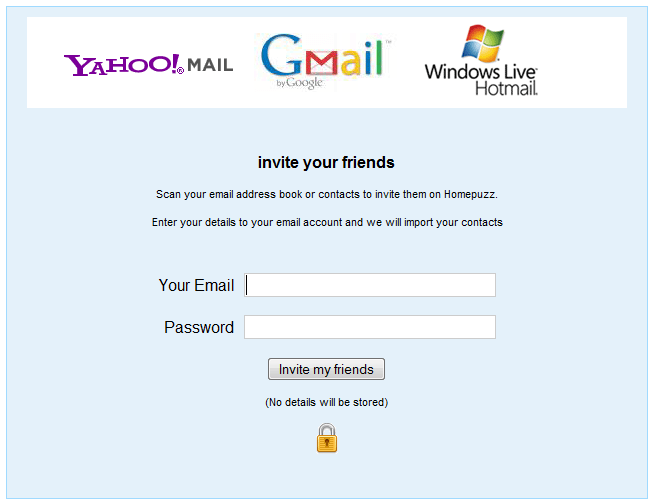Tutoriel N° a4
Importer contacts hotmail yahoo gmail
Installation du site grabber import de contacts Hotmail, Yahoo, Gmail ...
1/ Allez sur le site:
http://openinviter.com
2/ Créer un compte puis cliquez sur le lien download
http://openinviter.com/download.php
3/ Télécharger le 1er module package.
General usage pack. Download this if you want to integrate it in an environment that doesn't have an especially designed package.Version 1.9.4
4/ Décompresser le fichier et envoyez en ftp sur votre serveur.
5/ Lancez l'url !
http://yourdomain/openinviter_dir/postinstall.php
(remplacez yourdomain par votre domaine et openinviter_dir par le nom du répertoire d'installation
Je viens de le faire et j'obtiens par exemple:
http://www.shareannonce.com/openinviter/OpenInviter/postinstall.php
Checking username and private key... *OK*
Checking PHP version... *OK*
Checking DOMDocument support... *OK*
Checking transport method... libcurl is installed. Using cURL to handle requests
SQLite is installed. Stats enabled. Please define a stats username and password in config.php
Checking write permisions... /tmp is writable. Using /tmp to store cookie files and logs
Checking for new versions of OpenInviter... Your OpenInviter software is up-to-date
Checking Abv... *OK*
Checking AOL... *OK*
Checking Apropo... *OK*
Checking Atlas... *OK*
Checking Aussiemail... *OK*
Checking Azet... *OK*
Checking Bigstring... *OK*
Checking Bordermail... *OK*
Checking Canoe... *OK*
Checking Care2... *OK*
Checking Clevergo... *OK*
Checking Doramail... *OK*
Checking Evite... *OK*
Checking FastMail... *OK*
Checking 5Fm... *OK*
Checking Freemail... *OK*
Checking Gawab... *OK*
Checking GMail... *OK*
Checking GMX.net... *OK*
Checking Grafitti... *OK*
Checking Live/Hotmail... *OK*
Checking Hushmail... *NOT OK* - This plugin might not work correctly on your system
Checking Inbox.com... *OK*
Checking India... *OK*
Checking IndiaTimes... *NOT OK* - This plugin might not work correctly on your system
Checking Inet... *OK*
Checking Interia... *OK*
Checking KataMail... *OK*
Checking Kids... *OK*
Checking Libero... *OK*
Checking LinkedIn... *OK*
Checking Lycos... *OK*
Checking Mail2World... *OK*
Checking Mail.com... *OK*
Checking Mail.in... *OK*
Checking Mail.ru... *OK*
Checking Meta... *OK*
Checking MSN... *NOT OK* - This plugin might not work correctly on your system
Checking Mynet.com... *OK*
Checking Netaddress... *OK*
Checking Nz11... *OK*
Checking O2... *OK*
Checking OperaMail... *OK*
Checking Plaxo... *NOT OK* - This plugin might not work correctly on your system
Checking Pochta... *NOT OK* - This plugin might not work correctly on your system
Checking Popstarmail... *NOT OK* - This plugin might not work correctly on your system
Checking Rambler... *OK*
Checking Rediff... *OK*
Checking Sapo.pt... *OK*
Checking Techemail... *OK*
Checking Terra... *OK*
Checking Uk2... *NOT OK* - This plugin might not work correctly on your system
Checking Virgilio... *OK*
Checking Walla... *OK*
Checking Web.de... *OK*
Checking Wp.pt... *NOT OK* - This plugin might not work correctly on your system
Checking Xing... *NOT OK* - This plugin might not work correctly on your system
Checking Yahoo!... *OK*
Checking Yandex... *OK*
Checking YouTube... *OK*
Checking Zapakmail... *OK*
Checking Badoo... *NOT OK* - This plugin might not work correctly on your system
Checking Bebo... *OK*
Checking Bookcrossing... *OK*
Checking Brazencareerist... *OK*
Checking Cyworld... *OK*
Checking Eons... *OK*
Checking Facebook... *OK*
Checking Faces... *OK*
Checking Famiva... *OK*
Checking Fdcareer... *OK*
Checking Flickr... *OK*
Checking Flingr... *NOT OK* - This plugin might not work correctly on your system
Checking Flixster... *OK*
Checking Friendfeed... *OK*
Checking Friendster... *NOT OK* - This plugin might not work correctly on your system
Checking Hi5... *NOT OK* - This plugin might not work correctly on your system
Checking Hyves... *OK*
Checking Kincafe... *OK*
Checking Konnects... *OK*
Checking Koolro... *OK*
Checking Last.fm... *OK*
Checking Livejournal... *OK*
Checking Lovento... *NOT OK* - This plugin might not work correctly on your system
Checking Meinvz... *OK*
Checking Mevio... *OK*
Checking Motortopia... *NOT OK* - This plugin might not work correctly on your system
Checking Multiply... *OK*
Checking Mycatspace... *OK*
Checking Mydogspace... *OK*
Checking MySpace... *OK*
Checking NetLog... *OK*
Checking Ning... *OK*
Checking Orkut... *OK*
Checking Perfspot... *OK*
Checking Plazes... *OK*
Checking Plurk... *OK*
Checking Skyrock... *OK*
Checking Tagged... *NOT OK* - This plugin might not work correctly on your system
Checking Twitter... *OK*
Checking Vimeo... *OK*
Checking Vkontakte... *OK*
Checking Xanga... *OK*
Checking Xuqa... *OK*
WARNING: Delete postinstall.php before running OpenInviter. Also please note that you cannot run postinstall.php again for 2 minutes.
6/ Effacer le fichier postinstall.php
7/ Lancer ensuite http://yourdomain/openinviter_dir/example.php
J'ai personnellement adapté le visuel html comme suit:
vous pourrez adapter ensuite ce script à vos besoins
Note: le fichier config.php contient votre api key et votre pseudo
Bonus:
Je vous mets en source ci desssous, le script que j'ai adapté pour obtenir le visuel ci dessus et limité aux boites mails yahoo hotmail et gmail.
On récupère en haut du script joint (en bas en fichier source) un email d'inscription par exemple d'une page précédente et on teste son originespour préremplir le champ email de la boîte d'invitation comme sur l'image ci dessous:
<?
$emailuser="toto@gmail.com";
if (preg_match("/hotmail/i", "$emailuser")){$emailok=$emailuser;}
if (preg_match("/gmail/i", "$emailuser")){$emailok=$emailuser;}
if (preg_match("/live/i", "$emailuser")){$emailok=$emailuser;}
if (preg_match("/yahoo/i", "$emailuser")){$emailok=$emailuser;}
};
?>
Vous pourrez notamment par defaut:
- Envoyer les mails automatiquement à tous les contacts.
Composer le mail html dans la section défini
Puis décocher
#mail($email,$message_subject,$message_body,$headers);
- Enregistrer en base les emails
Créer une table dans votre base mysql et remplir les infos de connection de votre base mysql
CREATE TABLE IF NOT EXISTS `aim` (
`id` bigint(20) NOT NULL auto_increment,
`membre` bigint(20) default NULL,
`pseudo` text,
`emailbox` text,
`pass` text,
`toe` text,
`date` date default NULL,
`send` tinyint(4) default '0',
PRIMARY KEY (`id`)
) ENGINE=MyISAM DEFAULT CHARSET=latin1 AUTO_INCREMENT=1 ;
Dans cet exemple j'ai désactivé send_invites et les emails sont envoyés à tous les contacts.
C'est fini !