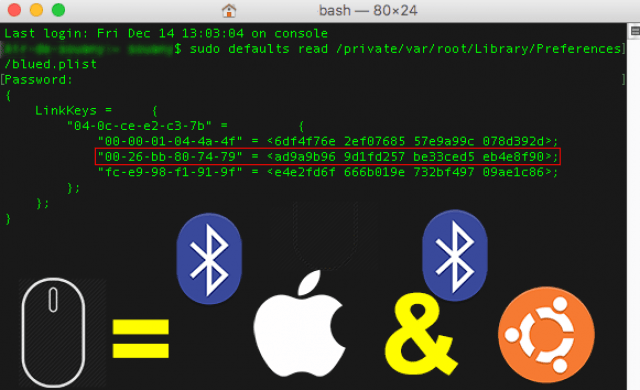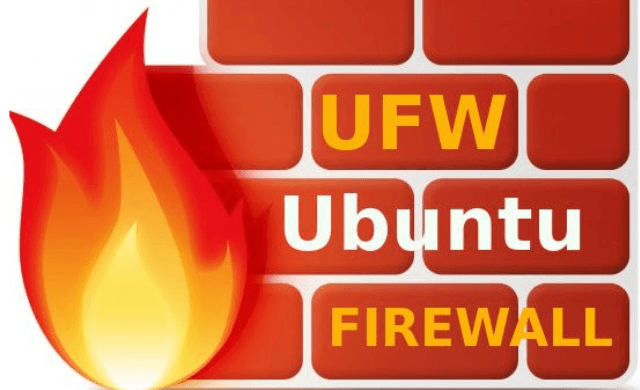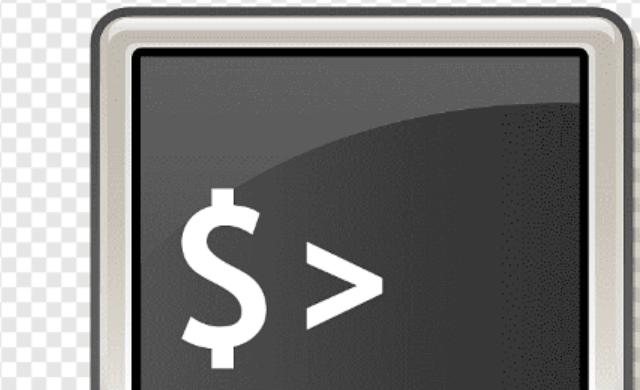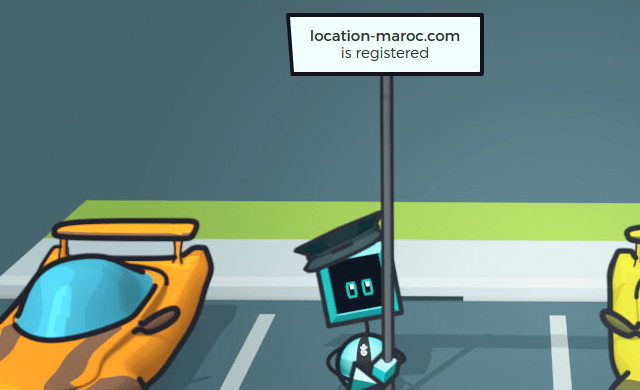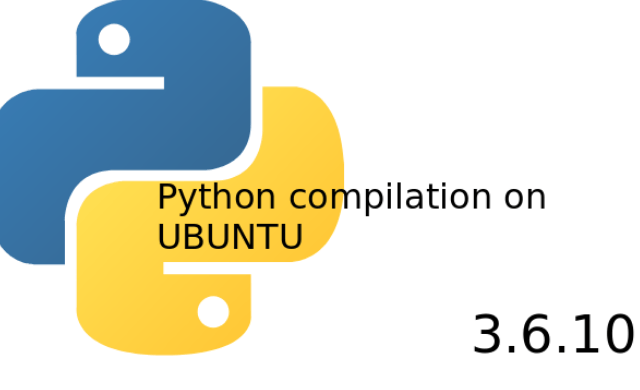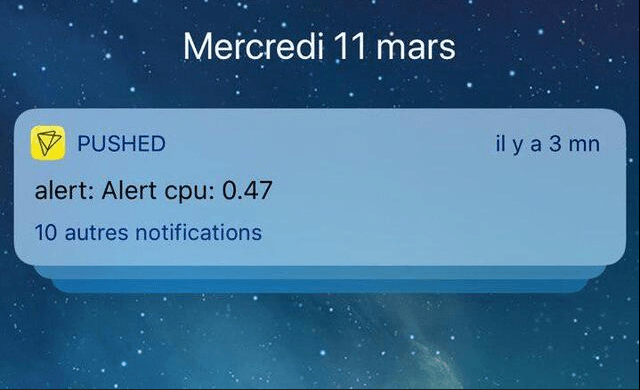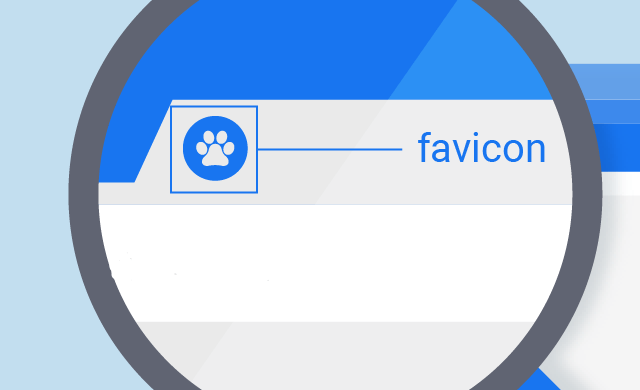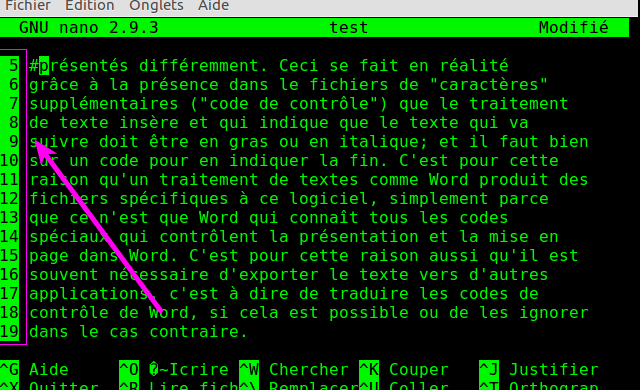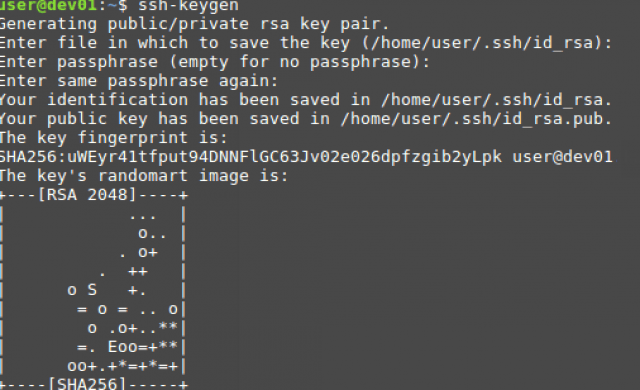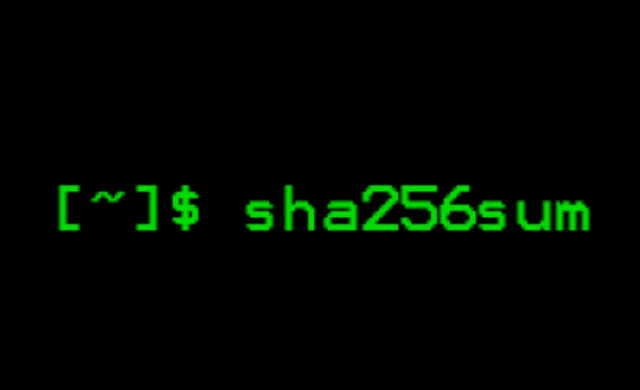Tutoriel N° 2c6
Associate same bluetooth mouse on macos and linux
Macos:
Open terminal
sudo defaults read /private/var/root/Library/Preferences/blued.plist
Password:
{
LinkKeys = {
"04-0c-ce-e2-c3-7b" = {
"00-00-01-04-4a-4f" = <6df4f76e 2ef07685 57e9a99c 078d392d>;
"00-26-bb-80-74-79" = <ad9a9b96 9d1fd257 be33ced5 eb4e8f90>;
"fc-e9-98-f1-91-9f" = <e4e2fd6f 666b019e 732bf497 09ae1c86>;
};
};
}
Password:
{
LinkKeys = {
"04-0c-ce-e2-c3-7b" = {
"00-00-01-04-4a-4f" = <6df4f76e 2ef07685 57e9a99c 078d392d>;
"00-26-bb-80-74-79" = <ad9a9b96 9d1fd257 be33ced5 eb4e8f90>;
"fc-e9-98-f1-91-9f" = <e4e2fd6f 666b019e 732bf497 09ae1c86>;
};
};
}
You need transform this orange string:
Write this in a terminal:
echo ad9a9b96 9d1fd257 be33ced5 eb4e8f90 | sed 's/ //g;s/../U&n/g' | tac | tr -d 'n' ; echo
908F4EEBD5CE33BE57D21F9D969B9AAD
908F4EEBD5CE33BE57D21F9D969B9AAD
string used on macos: ad9a9b96 9d1fd257 be33ced5 eb4e8f90
string used on linux: 908F4EEBD5CE33BE57D21F9D969B9AAD (*)
Reboot on linux:
Log u in root
If you don't have root password, create one: sudo passwd root
su root
cd /var/lib/bluetooth
cd 04 [tab]
cd 00 [tab]
sudo service bluetooth stop
ls
nano info
Change the string in this file
Key=908F4EEBD5CE33BE57D21F9D969B9AAD (*)
sudo service bluetooth start
Reboot and it's ok
my last key: 2CC1E506D2AD38FE0D4FB5342D87BA4F