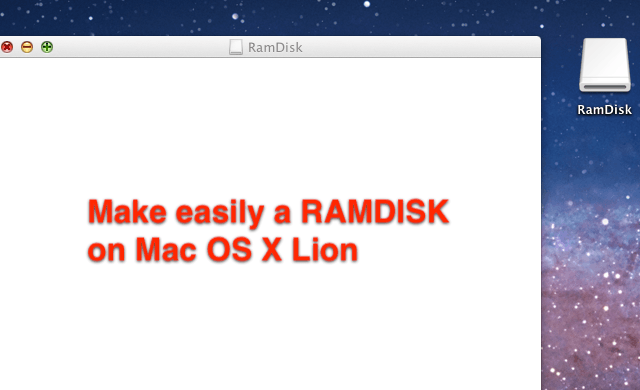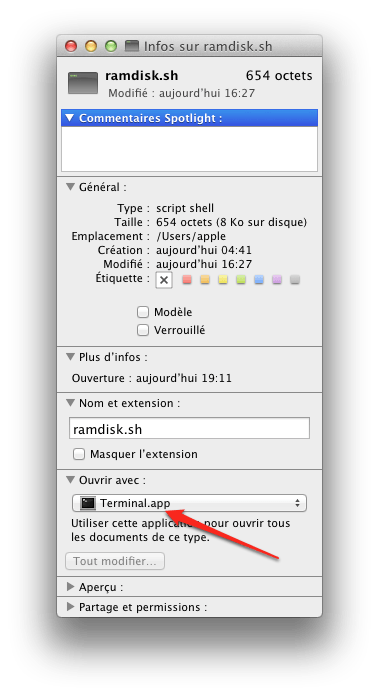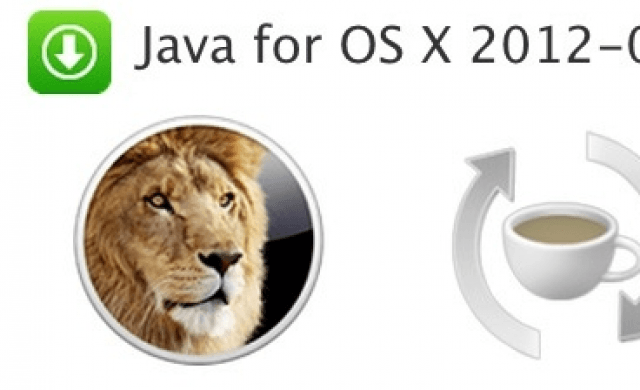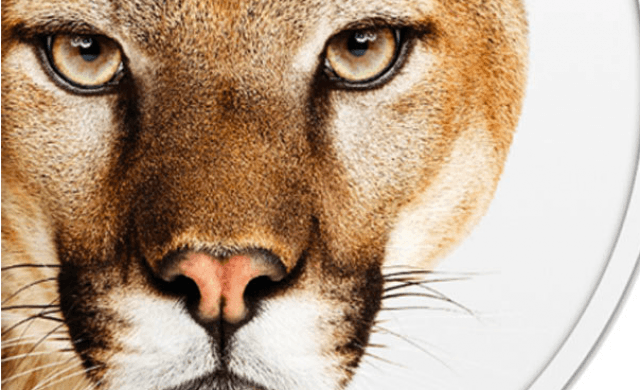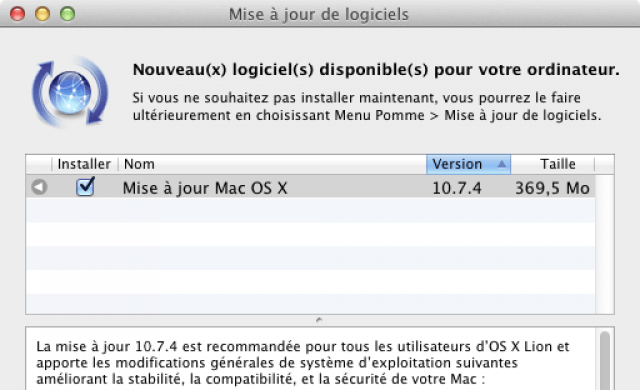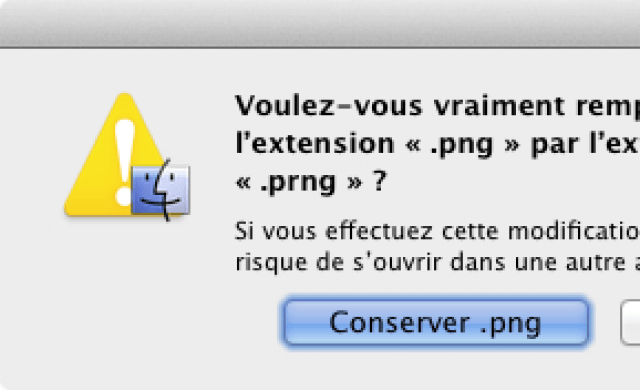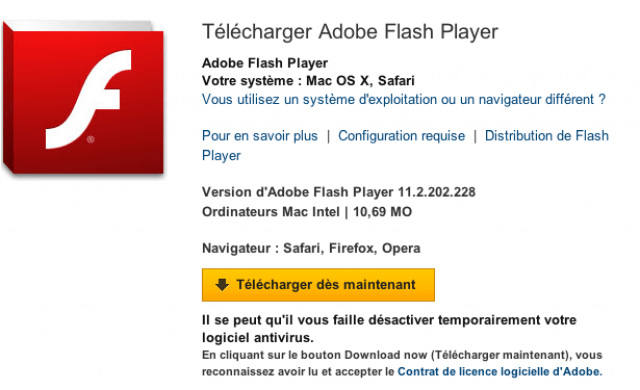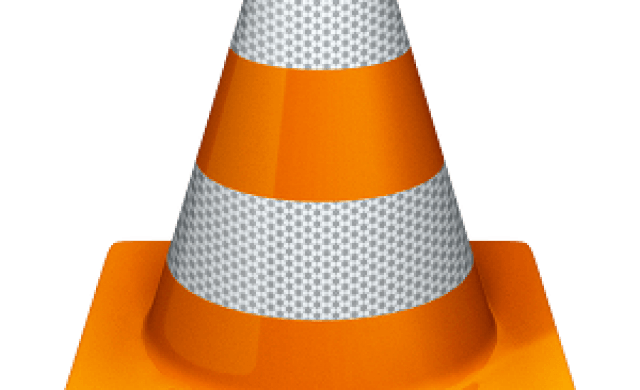Tutoriel N° 200
Make a RAM Disk with Terminal Mac OS X Lion
Open a Terminal, Make and Save this Shell Script:
$ nano ramdisk.sh
#!/bin/bash
if ! test -e /Volumes/"RamDisk"; then
diskutil erasevolume HFS+ "RamDisk" `hdiutil attach -nomount ram://4000000`
chflags nohidden /Volumes/"RamDisk"
fi
if ! test -e /Volumes/"RamDisk"; then
diskutil erasevolume HFS+ "RamDisk" `hdiutil attach -nomount ram://4000000`
chflags nohidden /Volumes/"RamDisk"
fi
You can change size of 4000000 with less or more (Maximum will be your free RAM)
Make a CHMOD in Terminal on this file:
$ chmod 777 ramdisk.sh
Make
Open with: Select Terminal.app (in Utilities) and ALL MODIFY
Double click on your file will open your RAMDISK
To ditch your RAMDISK and amount it eject the disk or use Terminal with
$ hdiutil detach RamDisk