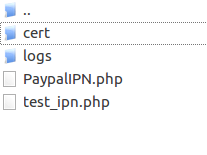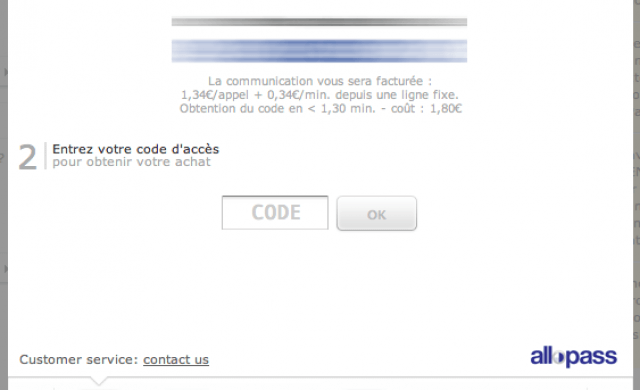Tutoriel N° 2e3
Add Paypal with a callback variable
You can go to this page: https://github.com/paypal
or download this project with git
sudo apt install git
git clone https://github.com/paypal/ipn-code-samples
git clone https://github.com/paypal/ipn-code-samples
Configure your paypal button
- Your call back variable is custom
- Change the price with 100.00 for 100 EUR in this exemple
<form action="https://www.paypal.com/cgi-bin/webscr" method="post" target="_top">
<input type="hidden" name="cmd" value="_xclick">
<input type="hidden" name="custom" value="XXX">
<input type="hidden" name="business" value="yourbuisness_paypal_email">
<input type="hidden" name="item_name" value="describe item">
<input type="hidden" name="no_shipping" value="1">
<input type="hidden" name="return" value="return url after payment">
<input type="hidden" name="cancel_return" value="url return error">
<input type='hidden' name='notify_url' value='url script paypal ipn.php'>
<input type="hidden" name="amount" value="price">
<input type="hidden" name="currency_code" value="EUR">
<input type="hidden" name="tax" value="0">
<input type="hidden" name="lc" value="FR">
<input type="submit" value="Buy Now!" name="submit">
<img alt="" border="0" src="https://www.paypal.com/en_US/i/scr/pixel.gif" width="1" height="1">
</form>
<input type="hidden" name="cmd" value="_xclick">
<input type="hidden" name="custom" value="XXX">
<input type="hidden" name="business" value="yourbuisness_paypal_email">
<input type="hidden" name="item_name" value="describe item">
<input type="hidden" name="no_shipping" value="1">
<input type="hidden" name="return" value="return url after payment">
<input type="hidden" name="cancel_return" value="url return error">
<input type='hidden' name='notify_url' value='url script paypal ipn.php'>
<input type="hidden" name="amount" value="price">
<input type="hidden" name="currency_code" value="EUR">
<input type="hidden" name="tax" value="0">
<input type="hidden" name="lc" value="FR">
<input type="submit" value="Buy Now!" name="submit">
<img alt="" border="0" src="https://www.paypal.com/en_US/i/scr/pixel.gif" width="1" height="1">
</form>
Mysql table to create:
CREATE TABLE `paypalid` (
`id_paypal` bigint(20) NOT NULL,
`datetime` datetime NOT NULL,
`paypal_ipn_status` text NOT NULL,
`paypal_ipn_date` text NOT NULL,
`address_status` text NOT NULL,
`payer_id` text NOT NULL,
`address_street` text NOT NULL,
`payment_date` text NOT NULL,
`payment_status` text NOT NULL,
`address_zip` text NOT NULL,
`first_name` text NOT NULL,
`mc_fee` text NOT NULL,
`address_country_code` text NOT NULL,
`address_name` text NOT NULL,
`payer_status` text NOT NULL,
`business` text NOT NULL,
`address_country` text NOT NULL,
`address_city` text NOT NULL,
`payer_email` text NOT NULL,
`txn_id` text NOT NULL,
`last_name` text NOT NULL,
`receiver_email` text NOT NULL,
`item_name` text NOT NULL,
`residence_country` text NOT NULL,
`ipn_track_id` text NOT NULL,
`custom` text NOT NULL
) ENGINE=MyISAM DEFAULT CHARSET=latin1;
`id_paypal` bigint(20) NOT NULL,
`datetime` datetime NOT NULL,
`paypal_ipn_status` text NOT NULL,
`paypal_ipn_date` text NOT NULL,
`address_status` text NOT NULL,
`payer_id` text NOT NULL,
`address_street` text NOT NULL,
`payment_date` text NOT NULL,
`payment_status` text NOT NULL,
`address_zip` text NOT NULL,
`first_name` text NOT NULL,
`mc_fee` text NOT NULL,
`address_country_code` text NOT NULL,
`address_name` text NOT NULL,
`payer_status` text NOT NULL,
`business` text NOT NULL,
`address_country` text NOT NULL,
`address_city` text NOT NULL,
`payer_email` text NOT NULL,
`txn_id` text NOT NULL,
`last_name` text NOT NULL,
`receiver_email` text NOT NULL,
`item_name` text NOT NULL,
`residence_country` text NOT NULL,
`ipn_track_id` text NOT NULL,
`custom` text NOT NULL
) ENGINE=MyISAM DEFAULT CHARSET=latin1;
ipn.php
your call back variable is custom
<? namespace Listener;
// Set this to true to use the sandbox endpoint during testing:
$enable_sandbox = false;
// Use this to specify all of the email addresses that you have attached to paypal:
$my_email_addresses = array("your_paypal_email");
// Set this to true to send a confirmation email:
$send_confirmation_email = true;
// $confirmation_email_address = "your_name <your_paypal_email>";
// $from_email_address = "your_name <your_paypal_email>";
// Set this to true to save a log file:
$save_log_file = true;
$log_file_dir = __DIR__ . "/logs";
// Here is some information on how to configure sendmail:
// http://php.net/manual/en/function.mail.php#118210
require('PaypalIPN.php');
use PaypalIPN;
$ipn = new PaypalIPN();
if ($enable_sandbox) {
$ipn->useSandbox();
}
$verified = $ipn->verifyIPN();
$data_text = "";
foreach ($_POST as $key => $value) {
$data_text .= $key . " = " . $value . "rn";
}
$test_text = "";
if ($_POST["test_ipn"] == 1) {
$test_text = "Test ";
}
$paypal_ipn_status=$_POST['paypal_ipn_status'];
$paypal_ipn_date=$_POST['paypal_ipn_date'];
$address_status=$_POST['address_status'];
$payer_id=$_POST['payer_id'];
$address_street=$_POST['address_street'];
$payment_date=$_POST['payment_date'];
$payment_status=$_POST['payment_status'];
$address_zip=$_POST['address_zip'];
$first_name=$_POST['first_name'];
$mc_fee=$_POST['mc_fee'];
$address_country_code=$_POST['address_country'];
$address_name=$_POST['address_name'];
$payer_status=$_POST['payer_status'];
$business=$_POST['business'];
$address_country=$_POST['address_country'];
$address_city=$_POST['address_city'];
$payer_email=$_POST['payer_email'];
$txn_id=$_POST['txn_id'];
$last_name=$_POST['last_name'];
$receiver_email=$_POST['receiver_email'];
$item_name=$_POST['item_name'];
$residence_country=$_POST['residence_country'];
$ipn_track_id=$_POST['ipn_track_id'];
$custom=$_POST['custom'];
$address_city=addslashes($address_city);
$address_name=addslashes($address_name);
$last_name=addslashes($last_name);
$first_name=addslashes($first_name);
$address_street=addslashes($address_street);
$item_name=addslashes($item_name);
// Check the receiver email to see if it matches your list of paypal email addresses
$receiver_email_found = false;
foreach ($my_email_addresses as $a) {
if (strtolower($_POST["receiver_email"]) == strtolower($a)) {
$receiver_email_found = true;
break;
}
}
date_default_timezone_set("America/Los_Angeles");
list($year, $month, $day, $hour, $minute, $second, $timezone) = explode(":", date("Y:m:d:H:i:s:T"));
$date = $year . "-" . $month . "-" . $day;
$timestamp = $date . " " . $hour . ":" . $minute . ":" . $second . " " . $timezone;
$dated_log_file_dir = $log_file_dir . "/" . $year . "/" . $month;
$paypal_ipn_status = "VERIFICATION FAILED";
if ($verified) {
$paypal_ipn_status = "RECEIVER EMAIL MISMATCH";
if ($receiver_email_found) {
$paypal_ipn_status = "Completed Successfully";
// Process IPN
// A list of variables are available here:
// https://developer.paypal.com/webapps/developer/docs/classic/ipn/integration-guide/IPNandPDTVariables/
// This is an example for sending an automated email to the customer when they purchases an item for a specific amount:
if ($_POST["payment_status"] == "Completed") {
// success code
$base='XXX';
$login='XXX';
$pwd='XXX';
$host='localhost';
$db=mysql_connect($host, $login, $pwd);
if(!mysql_select_db($base,$db))
{
echo "erreur ".mysql_error()."<br>";
mysql_close($db);
exit;
}
$date=date("Y-m-d");
$idtransaction=$txn_id;
$datetime=date("Y-m-d H:i:s");
$sql="INSERT INTO paypalid (id_paypal, datetime, paypal_ipn_status, paypal_ipn_date, address_status, payer_id, address_street, payment_date, payment_status, address_zip, first_name, mc_fee, address_country_code, address_name, payer_status, business, address_country, address_city, payer_email, txn_id, last_name, receiver_email, item_name, residence_country, ipn_track_id, custom) VALUES (NULL, '$datetime', '$paypal_ipn_status', '$paypal_ipn_date', '$address_status', '$payer_id', '$address_street', '$payment_date', '$payment_status', '$address_zip', '$first_name', '$mc_fee', '$address_country_code', '$address_name', '$payer_status', '$business', '$address_country', '$address_city', '$payer_email', '$txn_id', '$last_name', '$receiver_email', '$item_name', '$residence_country', '$ipn_track_id', '$custom')";
mysql_query($sql);
mysql_close();
// success
}
}
} elseif ($enable_sandbox) {
if ($_POST["test_ipn"] != 1) {
$paypal_ipn_status = "RECEIVED FROM LIVE WHILE SANDBOXED";
}
} elseif ($_POST["test_ipn"] == 1) {
$paypal_ipn_status = "RECEIVED FROM SANDBOX WHILE LIVE";
}
if ($save_log_file) {
// Create log file directory
if (!is_dir($dated_log_file_dir)) {
if (!file_exists($dated_log_file_dir)) {
mkdir($dated_log_file_dir, 0777, true);
if (!is_dir($dated_log_file_dir)) {
$save_log_file = false;
}
} else {
$save_log_file = false;
}
}
// Restrict web access to files in the log file directory
$htaccess_body = "RewriteEngine On" . "rn" . "RewriteRule .* - [L,R=404]";
if ($save_log_file && (!is_file($log_file_dir . "/.htaccess") || file_get_contents($log_file_dir . "/.htaccess") !== $htaccess_body)) {
if (!is_dir($log_file_dir . "/.htaccess")) {
file_put_contents($log_file_dir . "/.htaccess", $htaccess_body);
if (!is_file($log_file_dir . "/.htaccess") || file_get_contents($log_file_dir . "/.htaccess") !== $htaccess_body) {
$save_log_file = false;
}
} else {
$save_log_file = false;
}
}
if ($save_log_file) {
// Save data to text file
file_put_contents($dated_log_file_dir . "/" . $test_text . "paypal_ipn_" . $date . ".txt", "paypal_ipn_status = " . $paypal_ipn_status . "rn" . "paypal_ipn_date = " . $timestamp . "rn" . $data_text . "rn", FILE_APPEND);
}
}
if ($send_confirmation_email) {
// Send confirmation email
mail($confirmation_email_address, $test_text . "PayPal IPN : " . $paypal_ipn_status, "paypal_ipn_status = " . $paypal_ipn_status . "rn" . "paypal_ipn_date = " . $timestamp . "rn" . $data_text, "From: " . $from_email_address);
}
// Reply with an empty 200 response to indicate to paypal the IPN was received correctly
header("HTTP/1.1 200 OK");
// Set this to true to use the sandbox endpoint during testing:
$enable_sandbox = false;
// Use this to specify all of the email addresses that you have attached to paypal:
$my_email_addresses = array("your_paypal_email");
// Set this to true to send a confirmation email:
$send_confirmation_email = true;
// $confirmation_email_address = "your_name <your_paypal_email>";
// $from_email_address = "your_name <your_paypal_email>";
// Set this to true to save a log file:
$save_log_file = true;
$log_file_dir = __DIR__ . "/logs";
// Here is some information on how to configure sendmail:
// http://php.net/manual/en/function.mail.php#118210
require('PaypalIPN.php');
use PaypalIPN;
$ipn = new PaypalIPN();
if ($enable_sandbox) {
$ipn->useSandbox();
}
$verified = $ipn->verifyIPN();
$data_text = "";
foreach ($_POST as $key => $value) {
$data_text .= $key . " = " . $value . "rn";
}
$test_text = "";
if ($_POST["test_ipn"] == 1) {
$test_text = "Test ";
}
$paypal_ipn_status=$_POST['paypal_ipn_status'];
$paypal_ipn_date=$_POST['paypal_ipn_date'];
$address_status=$_POST['address_status'];
$payer_id=$_POST['payer_id'];
$address_street=$_POST['address_street'];
$payment_date=$_POST['payment_date'];
$payment_status=$_POST['payment_status'];
$address_zip=$_POST['address_zip'];
$first_name=$_POST['first_name'];
$mc_fee=$_POST['mc_fee'];
$address_country_code=$_POST['address_country'];
$address_name=$_POST['address_name'];
$payer_status=$_POST['payer_status'];
$business=$_POST['business'];
$address_country=$_POST['address_country'];
$address_city=$_POST['address_city'];
$payer_email=$_POST['payer_email'];
$txn_id=$_POST['txn_id'];
$last_name=$_POST['last_name'];
$receiver_email=$_POST['receiver_email'];
$item_name=$_POST['item_name'];
$residence_country=$_POST['residence_country'];
$ipn_track_id=$_POST['ipn_track_id'];
$custom=$_POST['custom'];
$address_city=addslashes($address_city);
$address_name=addslashes($address_name);
$last_name=addslashes($last_name);
$first_name=addslashes($first_name);
$address_street=addslashes($address_street);
$item_name=addslashes($item_name);
// Check the receiver email to see if it matches your list of paypal email addresses
$receiver_email_found = false;
foreach ($my_email_addresses as $a) {
if (strtolower($_POST["receiver_email"]) == strtolower($a)) {
$receiver_email_found = true;
break;
}
}
date_default_timezone_set("America/Los_Angeles");
list($year, $month, $day, $hour, $minute, $second, $timezone) = explode(":", date("Y:m:d:H:i:s:T"));
$date = $year . "-" . $month . "-" . $day;
$timestamp = $date . " " . $hour . ":" . $minute . ":" . $second . " " . $timezone;
$dated_log_file_dir = $log_file_dir . "/" . $year . "/" . $month;
$paypal_ipn_status = "VERIFICATION FAILED";
if ($verified) {
$paypal_ipn_status = "RECEIVER EMAIL MISMATCH";
if ($receiver_email_found) {
$paypal_ipn_status = "Completed Successfully";
// Process IPN
// A list of variables are available here:
// https://developer.paypal.com/webapps/developer/docs/classic/ipn/integration-guide/IPNandPDTVariables/
// This is an example for sending an automated email to the customer when they purchases an item for a specific amount:
if ($_POST["payment_status"] == "Completed") {
// success code
$base='XXX';
$login='XXX';
$pwd='XXX';
$host='localhost';
$db=mysql_connect($host, $login, $pwd);
if(!mysql_select_db($base,$db))
{
echo "erreur ".mysql_error()."<br>";
mysql_close($db);
exit;
}
$date=date("Y-m-d");
$idtransaction=$txn_id;
$datetime=date("Y-m-d H:i:s");
$sql="INSERT INTO paypalid (id_paypal, datetime, paypal_ipn_status, paypal_ipn_date, address_status, payer_id, address_street, payment_date, payment_status, address_zip, first_name, mc_fee, address_country_code, address_name, payer_status, business, address_country, address_city, payer_email, txn_id, last_name, receiver_email, item_name, residence_country, ipn_track_id, custom) VALUES (NULL, '$datetime', '$paypal_ipn_status', '$paypal_ipn_date', '$address_status', '$payer_id', '$address_street', '$payment_date', '$payment_status', '$address_zip', '$first_name', '$mc_fee', '$address_country_code', '$address_name', '$payer_status', '$business', '$address_country', '$address_city', '$payer_email', '$txn_id', '$last_name', '$receiver_email', '$item_name', '$residence_country', '$ipn_track_id', '$custom')";
mysql_query($sql);
mysql_close();
// success
}
}
} elseif ($enable_sandbox) {
if ($_POST["test_ipn"] != 1) {
$paypal_ipn_status = "RECEIVED FROM LIVE WHILE SANDBOXED";
}
} elseif ($_POST["test_ipn"] == 1) {
$paypal_ipn_status = "RECEIVED FROM SANDBOX WHILE LIVE";
}
if ($save_log_file) {
// Create log file directory
if (!is_dir($dated_log_file_dir)) {
if (!file_exists($dated_log_file_dir)) {
mkdir($dated_log_file_dir, 0777, true);
if (!is_dir($dated_log_file_dir)) {
$save_log_file = false;
}
} else {
$save_log_file = false;
}
}
// Restrict web access to files in the log file directory
$htaccess_body = "RewriteEngine On" . "rn" . "RewriteRule .* - [L,R=404]";
if ($save_log_file && (!is_file($log_file_dir . "/.htaccess") || file_get_contents($log_file_dir . "/.htaccess") !== $htaccess_body)) {
if (!is_dir($log_file_dir . "/.htaccess")) {
file_put_contents($log_file_dir . "/.htaccess", $htaccess_body);
if (!is_file($log_file_dir . "/.htaccess") || file_get_contents($log_file_dir . "/.htaccess") !== $htaccess_body) {
$save_log_file = false;
}
} else {
$save_log_file = false;
}
}
if ($save_log_file) {
// Save data to text file
file_put_contents($dated_log_file_dir . "/" . $test_text . "paypal_ipn_" . $date . ".txt", "paypal_ipn_status = " . $paypal_ipn_status . "rn" . "paypal_ipn_date = " . $timestamp . "rn" . $data_text . "rn", FILE_APPEND);
}
}
if ($send_confirmation_email) {
// Send confirmation email
mail($confirmation_email_address, $test_text . "PayPal IPN : " . $paypal_ipn_status, "paypal_ipn_status = " . $paypal_ipn_status . "rn" . "paypal_ipn_date = " . $timestamp . "rn" . $data_text, "From: " . $from_email_address);
}
// Reply with an empty 200 response to indicate to paypal the IPN was received correctly
header("HTTP/1.1 200 OK");
PaypalIPN.php
<?php
class PaypalIPN
{
/** @var bool Indicates if the sandbox endpoint is used. */
private $use_sandbox = false;
/** @var bool Indicates if the local certificates are used. */
private $use_local_certs = true;
/** Production Postback URL */
const VERIFY_URI = 'https://ipnpb.paypal.com/cgi-bin/webscr';
/** Sandbox Postback URL */
const SANDBOX_VERIFY_URI = 'https://ipnpb.sandbox.paypal.com/cgi-bin/webscr';
/** Response from PayPal indicating validation was successful */
const VALID = 'VERIFIED';
/** Response from PayPal indicating validation failed */
const INVALID = 'INVALID';
/**
* Sets the IPN verification to sandbox mode (for use when testing,
* should not be enabled in production).
* @return void
*/
public function useSandbox()
{
$this->use_sandbox = true;
}
/**
* Sets curl to use php curl's built in certs (may be required in some
* environments).
* @return void
*/
public function usePHPCerts()
{
$this->use_local_certs = false;
}
/**
* Determine endpoint to post the verification data to.
*
* @return string
*/
public function getPaypalUri()
{
if ($this->use_sandbox) {
return self::SANDBOX_VERIFY_URI;
} else {
return self::VERIFY_URI;
}
}
/**
* Verification Function
* Sends the incoming post data back to PayPal using the cURL library.
*
* @return bool
* @throws Exception
*/
public function verifyIPN()
{
if ( ! count($_POST)) {
throw new Exception("Missing POST Data");
}
$raw_post_data = file_get_contents('php://input');
$raw_post_array = explode('&', $raw_post_data);
$myPost = array();
foreach ($raw_post_array as $keyval) {
$keyval = explode('=', $keyval);
if (count($keyval) == 2) {
// Since we do not want the plus in the datetime string to be encoded to a space, we manually encode it.
if ($keyval[0] === 'payment_date') {
if (substr_count($keyval[1], '+') === 1) {
$keyval[1] = str_replace('+', '%2B', $keyval[1]);
}
}
$myPost[$keyval[0]] = urldecode($keyval[1]);
}
}
// Build the body of the verification post request, adding the _notify-validate command.
$req = 'cmd=_notify-validate';
$get_magic_quotes_exists = false;
if (function_exists('get_magic_quotes_gpc')) {
$get_magic_quotes_exists = true;
}
foreach ($myPost as $key => $value) {
if ($get_magic_quotes_exists == true && get_magic_quotes_gpc() == 1) {
$value = urlencode(stripslashes($value));
} else {
$value = urlencode($value);
}
$req .= "&$key=$value";
}
// Post the data back to PayPal, using curl. Throw exceptions if errors occur.
$ch = curl_init($this->getPaypalUri());
curl_setopt($ch, CURLOPT_HTTP_VERSION, CURL_HTTP_VERSION_1_1);
curl_setopt($ch, CURLOPT_POST, 1);
curl_setopt($ch, CURLOPT_RETURNTRANSFER, 1);
curl_setopt($ch, CURLOPT_POSTFIELDS, $req);
curl_setopt($ch, CURLOPT_SSLVERSION, 6);
curl_setopt($ch, CURLOPT_SSL_VERIFYPEER, 1);
curl_setopt($ch, CURLOPT_SSL_VERIFYHOST, 2);
// This is often required if the server is missing a global cert bundle, or is using an outdated one.
if ($this->use_local_certs) {
curl_setopt($ch, CURLOPT_CAINFO, __DIR__ . "/cert/cacert.pem");
}
curl_setopt($ch, CURLOPT_FORBID_REUSE, 1);
curl_setopt($ch, CURLOPT_CONNECTTIMEOUT, 30);
curl_setopt($ch, CURLOPT_HTTPHEADER, array(
'User-Agent: PHP-IPN-Verification-Script',
'Connection: Close',
));
$res = curl_exec($ch);
if ( ! ($res)) {
$errno = curl_errno($ch);
$errstr = curl_error($ch);
curl_close($ch);
throw new Exception("cURL error: [$errno] $errstr");
}
$info = curl_getinfo($ch);
$http_code = $info['http_code'];
if ($http_code != 200) {
throw new Exception("PayPal responded with http code $http_code");
}
curl_close($ch);
// Check if PayPal verifies the IPN data, and if so, return true.
if ($res == self::VALID) {
return true;
} else {
return false;
}
}
}
class PaypalIPN
{
/** @var bool Indicates if the sandbox endpoint is used. */
private $use_sandbox = false;
/** @var bool Indicates if the local certificates are used. */
private $use_local_certs = true;
/** Production Postback URL */
const VERIFY_URI = 'https://ipnpb.paypal.com/cgi-bin/webscr';
/** Sandbox Postback URL */
const SANDBOX_VERIFY_URI = 'https://ipnpb.sandbox.paypal.com/cgi-bin/webscr';
/** Response from PayPal indicating validation was successful */
const VALID = 'VERIFIED';
/** Response from PayPal indicating validation failed */
const INVALID = 'INVALID';
/**
* Sets the IPN verification to sandbox mode (for use when testing,
* should not be enabled in production).
* @return void
*/
public function useSandbox()
{
$this->use_sandbox = true;
}
/**
* Sets curl to use php curl's built in certs (may be required in some
* environments).
* @return void
*/
public function usePHPCerts()
{
$this->use_local_certs = false;
}
/**
* Determine endpoint to post the verification data to.
*
* @return string
*/
public function getPaypalUri()
{
if ($this->use_sandbox) {
return self::SANDBOX_VERIFY_URI;
} else {
return self::VERIFY_URI;
}
}
/**
* Verification Function
* Sends the incoming post data back to PayPal using the cURL library.
*
* @return bool
* @throws Exception
*/
public function verifyIPN()
{
if ( ! count($_POST)) {
throw new Exception("Missing POST Data");
}
$raw_post_data = file_get_contents('php://input');
$raw_post_array = explode('&', $raw_post_data);
$myPost = array();
foreach ($raw_post_array as $keyval) {
$keyval = explode('=', $keyval);
if (count($keyval) == 2) {
// Since we do not want the plus in the datetime string to be encoded to a space, we manually encode it.
if ($keyval[0] === 'payment_date') {
if (substr_count($keyval[1], '+') === 1) {
$keyval[1] = str_replace('+', '%2B', $keyval[1]);
}
}
$myPost[$keyval[0]] = urldecode($keyval[1]);
}
}
// Build the body of the verification post request, adding the _notify-validate command.
$req = 'cmd=_notify-validate';
$get_magic_quotes_exists = false;
if (function_exists('get_magic_quotes_gpc')) {
$get_magic_quotes_exists = true;
}
foreach ($myPost as $key => $value) {
if ($get_magic_quotes_exists == true && get_magic_quotes_gpc() == 1) {
$value = urlencode(stripslashes($value));
} else {
$value = urlencode($value);
}
$req .= "&$key=$value";
}
// Post the data back to PayPal, using curl. Throw exceptions if errors occur.
$ch = curl_init($this->getPaypalUri());
curl_setopt($ch, CURLOPT_HTTP_VERSION, CURL_HTTP_VERSION_1_1);
curl_setopt($ch, CURLOPT_POST, 1);
curl_setopt($ch, CURLOPT_RETURNTRANSFER, 1);
curl_setopt($ch, CURLOPT_POSTFIELDS, $req);
curl_setopt($ch, CURLOPT_SSLVERSION, 6);
curl_setopt($ch, CURLOPT_SSL_VERIFYPEER, 1);
curl_setopt($ch, CURLOPT_SSL_VERIFYHOST, 2);
// This is often required if the server is missing a global cert bundle, or is using an outdated one.
if ($this->use_local_certs) {
curl_setopt($ch, CURLOPT_CAINFO, __DIR__ . "/cert/cacert.pem");
}
curl_setopt($ch, CURLOPT_FORBID_REUSE, 1);
curl_setopt($ch, CURLOPT_CONNECTTIMEOUT, 30);
curl_setopt($ch, CURLOPT_HTTPHEADER, array(
'User-Agent: PHP-IPN-Verification-Script',
'Connection: Close',
));
$res = curl_exec($ch);
if ( ! ($res)) {
$errno = curl_errno($ch);
$errstr = curl_error($ch);
curl_close($ch);
throw new Exception("cURL error: [$errno] $errstr");
}
$info = curl_getinfo($ch);
$http_code = $info['http_code'];
if ($http_code != 200) {
throw new Exception("PayPal responded with http code $http_code");
}
curl_close($ch);
// Check if PayPal verifies the IPN data, and if so, return true.
if ($res == self::VALID) {
return true;
} else {
return false;
}
}
}
you need cert/cacert.pem file too !