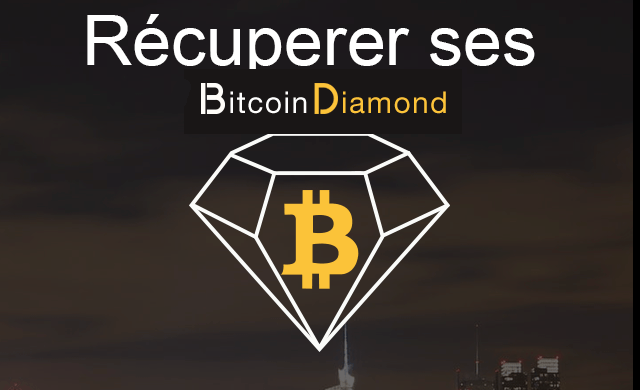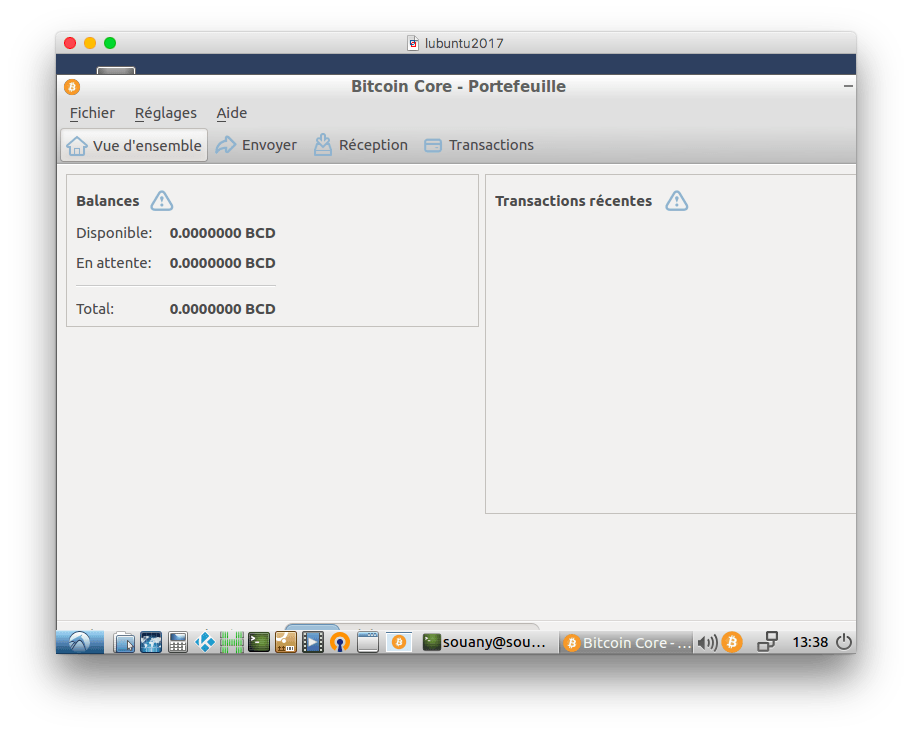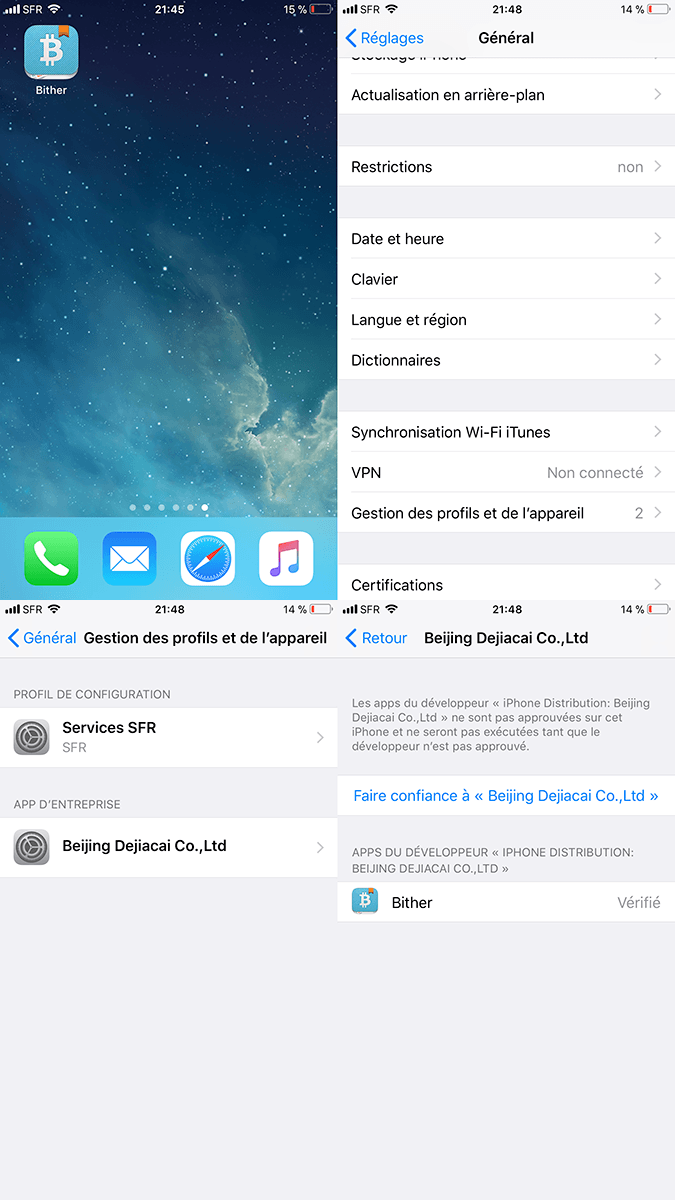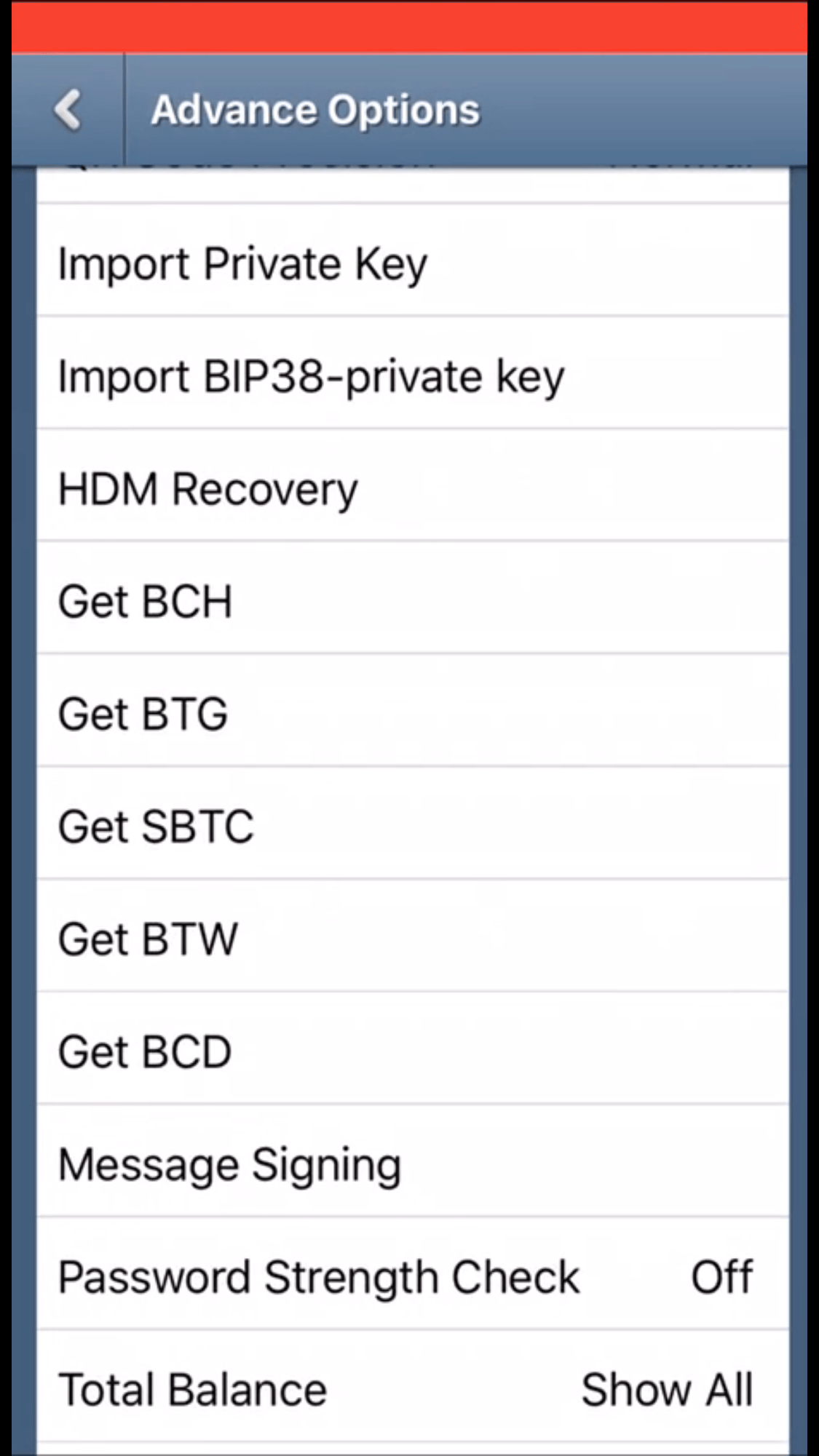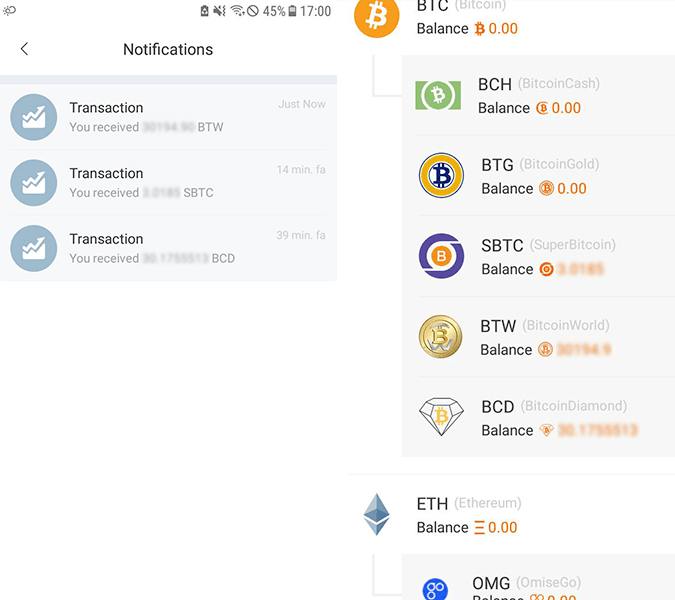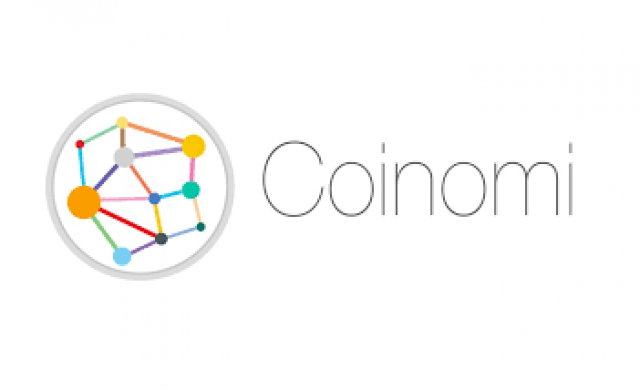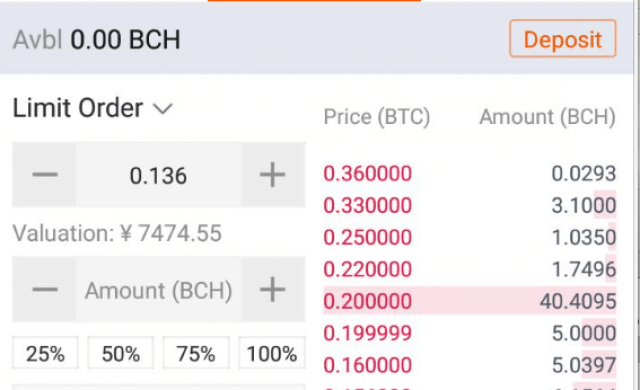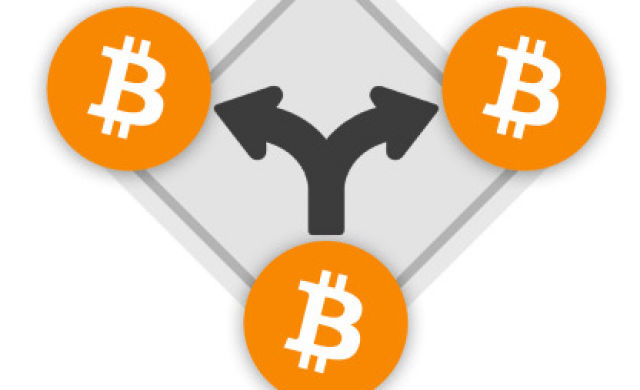Tutoriel N° 29b
How to Claim BitcoinDiamond Super Bitcoin Bitword World BCD SBTC BTW BCX B2X
Join US on telegram for another bitcoin fork method:
https://t.me/BitcoinForkHelp
Website: http://www.btcd.io
Explorer: http://explorer.btcd.io/#/
Telegram: https://t.me/BCDcommunaty
First of all, move your BTC on another private key !
Then:
METHOD 1
Wallet: https://github.com/eveybcd/BitcoinDiamond
Compile Bitcoin-Qt and import your private key
You can watch this link to omport your private key: http://www.shareannonce.com/david/tutorial/290
sudo apt-get update
sudo apt-get install git
mkdir -p src && cd src
git clone https://github.com/eveybcd/BitcoinDiamond.git
cd BitcoinDiamond/
sudo apt-get install build-essential
wget http://download.oracle.com/berkeley-db/db-4.8.30.NC.tar.gz
echo '12edc0df75bf9abd7f82f821795bcee50f42cb2e5f76a6a281b85732798364ef db-4.8.30.NC.tar.gz' | sha256sum -c
tar -xvf db-4.8.30.NC.tar.gz
cd db-4.8.30.NC/build_unix
mkdir -p build
BDB_PREFIX=$(pwd)/build
../dist/configure --disable-shared --enable-cxx --with-pic --prefix=$BDB_PREFIX
make install
cd ../..
sudo apt-get install autoconf libboost-all-dev libssl-dev libprotobuf-dev protobuf-compiler libqt4-dev libqrencode-dev libtool
sudo apt-get install pkg-config
sudo sh autogen.sh
sudo apt-get install libevent-dev
./configure CPPFLAGS="-I${BDB_PREFIX}/include/ -O2" LDFLAGS="-L${BDB_PREFIX}/lib/" --with-gui
make
cd share/
chmod +x genbuild.sh
cd ..
make
cd /home/$YOUR_DIRECTORY/src/BitcoinDiamond/src/qt
./bitcoindiamond-qt
sudo apt-get install git
mkdir -p src && cd src
git clone https://github.com/eveybcd/BitcoinDiamond.git
cd BitcoinDiamond/
sudo apt-get install build-essential
wget http://download.oracle.com/berkeley-db/db-4.8.30.NC.tar.gz
echo '12edc0df75bf9abd7f82f821795bcee50f42cb2e5f76a6a281b85732798364ef db-4.8.30.NC.tar.gz' | sha256sum -c
tar -xvf db-4.8.30.NC.tar.gz
cd db-4.8.30.NC/build_unix
mkdir -p build
BDB_PREFIX=$(pwd)/build
../dist/configure --disable-shared --enable-cxx --with-pic --prefix=$BDB_PREFIX
make install
cd ../..
sudo apt-get install autoconf libboost-all-dev libssl-dev libprotobuf-dev protobuf-compiler libqt4-dev libqrencode-dev libtool
sudo apt-get install pkg-config
sudo sh autogen.sh
sudo apt-get install libevent-dev
./configure CPPFLAGS="-I${BDB_PREFIX}/include/ -O2" LDFLAGS="-L${BDB_PREFIX}/lib/" --with-gui
make
cd share/
chmod +x genbuild.sh
cd ..
make
cd /home/$YOUR_DIRECTORY/src/BitcoinDiamond/src/qt
./bitcoindiamond-qt
------------------------------------------------------------------------------------------------
METHOD 2
With android install Bither and Bitpie and folow instructions
With ios:
- Install Bitpie on appstore
- Install Bither on the web: http://bither.net/ios
NEW: 2018/01/23
Some new BTC forks have been added in Bither and Bitpie since thoses screenshot
Then, Settings > General > Profils Gestion
And give authorization
Then Launch Bither:
1) Empty your BCD-forked Address from your BTC (!!!)
2) Completely install BITHER and BITPIE
3) Settings---> ADVANCED OPTIONS
4) IMPORT PRIVATE KEY---> from Private Key Text (see forked ADDRESS – make sure having transferred your BTC !!!!)
5) At this stage, a new Bither Hot Wallet is created from original BTC address (should be showing a 0 BTC balance)
6) Settings----> ADVANCED OPTIONS
7) Get BCD----> Select previously created Hot Wallet Address
8) Select BCD address under BITPIE ----> transfer from Bither to Bitpie should be ok
source:
http://docs.bitpie.com/en/latest/bitcoinFork/